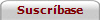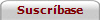|
Thermal Desktop is a PC based design environment for generating thermal
models of electronics and vehicles. Using Thermal Desktop, engineers can use CAD
drawings either directly as a thermal model, or indirectly as scaffolding for
fast "snap on" attachment of Thermal Desktop elements, surfaces, and solids.
Thermal Desktop incorporates both familiar parameter based (TRASYS like)
finite difference surfaces with finite elements with CAD technology to model
thermal problems. Thermal Desktop develops the capacitance and conductance
network for input to SINDA/FLUINT. Thermal Desktop has thermal analysis specific
type of capabilities such as applying contact conductance, insulation, heat
loads, and heaters.
Thermal Desktop provides full design parameterization using spreadsheet-like
variables and arbitrarily complex expressions as input, rather than hardwired
numbers. This allows complex models to be rapidly manipulated using a few
keystrokes, meaning that updating or maintaining a model is trivially easy, as
is performing sensitivity studies and investigating what-if scenarios. This
provides access to SINDA/FLUINT's Optimization and Reliability Engineering
modules, which can be used to size components, maximize performance, find worst-case
operating conditions (design cases), correlate models to test data, and even
treat uncertainties statistically.
Thermal Desktop is available for PC as a stand-alone tool (no external CAD
package required) or as an AutoCAD extension module. The following add-on
modules are available to expand the capabilities of Thermal Desktop:
- RadCAD® is an optional thermal radiation analysis module for high
temperature and/or vacuum applications.
- FloCAD? adds the capability of modeling flow circuits, including fans
and convective heat transfer, attached directly to the surfaces and solids.
Thermal Desktop Features
- Thermophysical property database
- Constant and temperature dependent capacitance and conductivity
- Anisotropic conductivity
- Ability to work in any user desired units
- Finite difference conic surfaces such as cones, cylinders, rectangles,
spheres, paraboloids, polygons, ellipsoid, elliptic cone, elliptic cylinder,
and offset paraboloid
- Finite difference solids such as bricks, cylinders, and spheres
- Finite elements - triangle, quadrilateral, tetrahedron, wedge, and
bricks
- Edge node conics to span entire geometry of cones, cylinders, rectangles,
spheres, or paraboloids
- Case Set Manager to take the model from geometric definition to
temperatures with the click of a button without the user ever entering an
editor
- Model browser that allows the user to easily locate nodes and the
properties of them
- Complete geometrical post processing of thermal data - temperature,
capacitance, heating rates, etc & as well as generic ASCII input
- Fully integrated with the EZ-XY® Plotting Utility
- Arbitrary nodes and conductors, including area based conductors to model
convection
- Surface Insulation objects for modeling Multi Layered Insulation (MLI),
foam type insulators, or ablative materials
- Heater Objects
- Super Nodes and Super Networks
- Automatic calculation of contact conductance between non aligned
surfaces/edges
- Integration with SINDA/FLUINT
- Traditional finite element functions such as showing free edges, merging
coincident nodes, hiding interior solid faces, and surface coating
capabilities
- Conductors from a single node to multiple surfaces has been added to
facilitate convection modeling
- Tools to facilitate making movies (avi files) for post processing and
viewing the spacecraft in orbit
- Thermoelectric Cooling Devices
- Extensive user comment capabilities for model documentation
- Built in natural convection correlations
CAD Model Building Technology
- Snap on model building
- Drag and Drop model editing
- Wireframe, hidden, and rendered views
- Boolean Surfaces
- Revolved Surfaces
- Extruded Surfaces
- Mirrored Surfaces
- Scaling
- IGES Import
- Built in for the standard version of Thermal Desktop
- Only available with AutoCAD Mechanical
- Layer Management
- Multiple independent port views
- User defined light sources
Import and Export Capabilities
- TRASYS import and export
- Nevada import
- IDEAS import
- FEMAP import
- NASTRAN import
- ANSYS import
- NASTRAN and ANSYS temperature mapping export
- TSS import and export
- IGES (only in built-in CAD version or with Mechanical Desktop)
- STEP (only with Mechanical Desktop)
- STEP-204 (only in built-in CAD version or with Mechanical Desktop)
- STEP-209 import and export
- TASPCB import for printed circuit board design
|