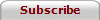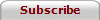|
MathType applies the rules of mathematical typesetting as you type. It automatically chooses fonts, style, spacing and position as you enter the equation. You can modify MathType's rules to accommodate your own style, or switch between automatic formatting and plain text modes with a single keystroke. For maximum flexibility and control, MathType gives you the ability to nudge equation elements in 1/4 point increments.
Comprehensive collection Of Math Symbols
MathType comes with over 500 mathematical symbols and templates. Fractions, radicals, sums, integrals, products, matrices, various types of brackets and braces – you name it!. You can also use any character from any font installed on your system. MathType also includes our exclusive Math Font Set, to give a document's text and mathematical notation a consistent, industry-standard TeX/LaTeX Computer Modern look.
MathPage: From Word to the Web
MathType includes our new MathPage™ technology that easily converts Microsoft Word documents into web pages, properly handling mathematical symbols as well as MathType and Equation Editor equations, viewable in any modern Windows, Macintosh, Unix and Linux browser. If you've ever tried to save a web page using Microsoft Word's Save As Web Page feature, you know that the results are less than desirable. With MathType, your entire Word document is transformed into a web page, with equations as GIF images or MathML, automatically appearing in your browser, with stunningly beautiful results.
Better than Adobe PDF or Word's Save as Web Page
Here are some of the advantages of our MathPage technology:
-
Pages are standard HTML with JavaScript and work in all modern browsers (Internet Explorer, Netscape, Mozilla), on all platforms (Windows, Mac, Linux, Unix).
-
Unlike PDF, which requires a browser plug-in and takes over the browser, MathPage's generated HTML can be combined with other web technologies, such as movies, sound, graphics, database access, etc.
-
No software to install on your web server. Everything is done in the browser.
-
No need to buy Adobe Acrobat — MathType and Microsoft Word are all you need.
-
Equations are properly aligned in text and do not interfere with line spacing.
-
No plug-ins or math fonts need to be installed on browsing user's computer to display math (unless you choose to generate MathML).
-
Equation display is automatically optimized for the resolution of the user's screen.
-
With our new MathZoom™ technology, clicking on the equation enlarges it, making it much easier to see small accents, superscripts, and subscripts. Click again and the equation goes back to its original size.
-
MathPage generates high-resolution GIFs for each equation, so that all equations print with laser-printer quality instead of blocky, pixelated images.
-
Other people browsing your Wweb pages can re-use your equations by dragging & dropping, or copy/pasting them into their copy of MathType.
-
Equation references are converted into hyperlinks that jump to the referenced equation when clicked.
-
Much more...
Saving a Word Document with MathML
MathPage technology will also allow you to save a Word document as an HTML web page containing MathML islands for the equations and symbols. MathML is the XML-based standard for publishing Math on the Web.
Powerful tools for Microsoft Word and PowerPoint
MathType toolbar
MathType installs this toolbar into Microsoft Word 97 and later (Windows version) / Microsoft Word 98 and later (Mac version), giving you the ability to insert mathematical notation inline or centered, with chapter, section and equation numbers, to renumber equations on the fly, to insert equation references and to convert a Word document to a web page, all while working in Word.
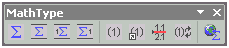 MathType toolbar in Word for Windows MathType toolbar in Word for Windows
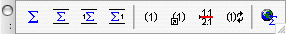 MathType toolbar in Word for MacIntosh MathType toolbar in Word for MacIntosh
MathType also installs these commands into Word:
- Format Equations -- automatically change spacing, font sizes and styles of all equations in a document, without having to open equations individually.
- Convert Equations -- convert all equations in a document to TeX, LaTeX and MathML. This command can also convert Equation Editor equations to MathType equations, so you never have to go back to using Equation Editor again.
- Export Equations -- automatically export all equations into a folder as EPS, GIF, WMF (Windows version) or PICT (Mac version). If you are working with page layout or HTML-authoring software, this command will save you time by not having to open and save individual files.
- Insert Numbers -- Insert chapter, section and equation numbers on either the right or left-hand side of your equations. If you later insert new equations into the middle of your document, the entire document is automatically renumbered.
- Format Equation Numbers -- Customize equation numbering formats by choosing Roman or Arabic numerals, upper and lower case letters, and any type of enclosure and separator for styles applied to chapter, section and equation numbers.
- Insert Equation References -- Double-clicking on an equation reference moves the insertion point to the referenced equation. If you use MathType to convert the document to a web page, the references automatically become hyperlinks.
- Preference Files -- You can save MathType settings (spacing, font styles and sizes) in Preference files and use those Preference files any time you open MathType or a Word document.
Colors
Color all or parts of equations – great for working with presentation software (such as Microsoft PowerPoint), and web pages. MathType also handles CMYK, RGB and spot color for page layout software, such as QuarkXPress, Adobe InDesign, PageMaker, etc.
Customizable keyboard shortcuts
Assign your own keyboard shortcuts to all MathType symbols, templates and commands. Keyboard shortcuts consist of one or two keystrokes, each with possible Ctrl, Alt, or Shift modifiers.
Customizable equation toolbar
- Holds hundreds of your most frequently used symbols, expressions, and equations
- Drag from your equation and drop onto the toolbar
- Associate a keyboard shortcut with any symbol, template, or expression
- Organize your expressions and symbols using named tabs (e.g. “Geometry”, “Science”, etc.)
- Toolbar can be docked or floating (Windows version only)
- Three viewing sizes to adjust for monitor size, resolution and user’s preference
Compatible with Microsoft Office and many other products
MathType works with virtually all popular word processors, presentation programs, page layout programs, graphing products and many other products.
-
MathType 5.2 for Windows has been thoroughly tested with Microsoft Office 2003 (Word 2003), Office XP (Word 2002), Office 2000 (Word 2000), and Office 97 (Word 97). MathType can be used with Office 95, but the additional MathType menu and toolbar commands are not be available.
-
MathType 5.1 for Macintosh has been thoroughly tested with Microsoft Office 2004, Office X, Office 2001, and Office 98.
Built-in translators for TeX and LaTeX
MathType comes with translators that convert equations to several versions of TeX:
- Plain TeX (as described in Donald Knuth's The TeX Book)
- AMS-TeX (Plain TeX with extensions from the American Mathematical Society)
- LaTeX (version 2.09 and later)
- AMS-LaTeX (LaTeX with AMS extensions)
Here’s how they work:
- Open MathType and a text editor or your favorite TeX/LaTeX system.
- Choose a translator (TeX, LaTeX, AMS-TeX, AMS-LaTeX).
- Create an equation with MathType and copy it to the clipboard.
- Bring your TeX document to the front and paste the TeX code into your document.
- Fill in the text portion of your document and repeat Steps 3 and 4 whenever you need to insert additional mathematical notation.
There are no command languages to learn, no braces to balance, no keywords to remember.
MathML is an XML-based language adopted as a Recommendation by the World Wide Web Consortium, the main standards body governing the web.
MathType can convert its equations into presentation MathML, in either 1.0 or 2.0 versions. There are several ways you can make use of this ability:
- From within the MathType editing window, you can use cut-and-paste or drag-and-drop to convert all or part of the equation into MathML code and place it into an open editing window of your favorite HTML or XML editor.
- From within a Microsoft Word document, using MathType's new MathPage technology, you can save the document as a web page where all the symbols and equations are represented as MathML "islands" within the HTML page. Web pages produced this way can be displayed in Microsoft Internet Explorer for Windows enhanced by Design Science's free MathPlayer™ MathML display software, Netscape 7.1, or Mozilla.
Drag & Drop Editing
Use drag & drop to quickly move or copy whole equations or parts of equations from MathType into your documents or into the MathType toolbar.
Insert Symbol Dialog
- Displays your fonts in a character grid (similar to Microsoft Word’s but better)
- Find the character you are looking for by searching for words in its description (e.g. find all the characters whose description contains “angle”)
- See characters sorted by their Unicode value
See the Insert Symbol dialog: Windows / Macintosh
Customizable function recognition
When you type “sin”, “cos”, “lim”, etc., MathType understands you are typing a function and will automatically change its font to “function style”. You can also add your own functions to those that MathType recognizes.
Precise formatting ruler
You get a sophisticated word processor-like ruler for precise formatting. Align columns at operators, decimal points; or set tab stops to make formatting easier and to give your documents a more professional look. A vertical line is displayed across the equation window while moving and placing tab-stops so that you can more easily align equation elements.
International character and keyboard support
- Supports input of East Asian characters on Windows and Mac OS using standard input methods.
- European character support.
- When multiple “keyboards” are installed, you can choose to have MathType automatically switch keyboards when you switch styles and vice-versa. (Windows version)
Extensive Unicode-based character database
- Unicode (http://www.unicode.org) is a character encoding standard that attempts to include all characters in use in the world’s languages and in mathematics.
- Database includes character information on most popular math fonts.
- English descriptions of characters are displayed in the status bar and can be searched to find needed characters.
- Use the Insert Symbol dialog to explore the fonts on your computer and view character information.
Save equations as GIF images, EPS, WMF and PICT
- GIF images
MathType creates smooth-looking GIF equations on either color or transparent backgrounds. Mathematical notation created with MathType is much higher-quality than the jagged-edged equations created by converting Microsoft Word documents to HTML due to the application of anti-aliasing algorithms. Also, the GIF files created by MathType result in much faster download times because of smaller file sizes obtained by optimization of the GIF color palette. For example, this MathType-produced GIF file is only 592 bytes:
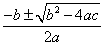
- EPS is often the format of choice for professional publishing with QuarkXPress, Adobe InDesign, PageMaker and other page layout programs.
- WMF (Windows version)
WMF is the standard file format for line art for Microsoft Windows operating systems. MathType lets you save equations in both these file formats.
- PICT (Mac version)
PICT is the standard file format for line art for the Mac OS. MathType lets you save equations in both these file formats.
Anyone using Microsoft Word can automatically export all equations into a folder as GIF, EPS, WMF or PICT, using the Export Equations command we install into Word.
Add/delete matrix and table rows & columns
To help you save time, you can now add or delete rows and columns within existing matrices and tables by using the commands on the new Matrix menu.
Unlimited undo and redo
Earlier versions of MathType allowed you to undo only the very last editing operation. MathType now lets you undo one step at a time, all the way back to the way your equation was at the start of the editing session.
Reset Size Command
You can use the Reset Size command on the Size menu to remove all changes made by the Smaller and Larger commands.
Mouse wheel support
The wheel on a Windows or Mac compatible mouse can be used to scroll the equation vertically within the editing window.
Automatic File Numbering
Options in the Save As dialog make it easy to save a sequence of equation files having similar filenames (e.g. "eqn1", "eqn2", and so on). This is especially handy when working with GIF files or EPS files.
Alignement options for parentheses, brackets, etc
You can choose from three vertical "fence" (bracket, brace, parentheses, etc.) alignment options.
Equation Viewing Features
- New "nested" view to better see the structure of your equations;
- Zoom to 800% for even finer nudging;
- Empty slots and spaces are displayed in colors you select;
- Display is more precise (no more Redisplay command!);
- Adjustable toolbar size to avoid eye strain.
Internet and web-savvy
- Online version-checking uses the Internet to check for MathType upgrades
- Online product registration via your web browser, email, or print for fax or surface mail
- Direct access to MathType’s Technical Support area using commands on the Help menu
Improved Define Styles dialog
- One step to change main equation font
- Base math symbols on old Symbol/MT Extra font combination or on MathType's new Euclid fonts
New spacing dimensions
- Operator spacing (% of normal)
- Non-operator spacing (% of normal)
- Character width adjustment
- Radical “check-mark” width adjustment
- Subscript and superscript horizontal gap
- Slash and diagonal fraction gap
- Horizontal gap between fence templates (parentheses, brackets, braces, etc.) and their contents
- Stroke thickness for box lines, strike-throughs, radical signs, etc.
User manual and on-line help
MathType's User Manual is filled with tips, techniques, tutorials and examples to help you save time and create better looking equations. The online help file provides detailed assistance for MathType's menu commands and dialogs. (Users who download MathType electronically will receive the MathType User Manual in Adobe PDF form.)
Technical support
Our technical support department can assist you in using MathType with some of the most common software programs. We can offer tips and tricks and suggest shortcuts that might save you time and frustration.
MathType for Windows and Mac are compatible
MathType 5.1 for Macintosh is fully compatible with MathType 5.x for Windows (and vice versa) and you can read and edit equations created with the Equation Editor in Microsoft Word.
MathType Lite and Equation Editor compatibility
Start telling all of your colleagues who are still using Equation Editor that they can now work with Word documents created by MathType users. All they need to do is download the 30-day MathType trial, and after 30 days MathType becomes MathType Lite. They get all the functionality of Equation Editor but in addition, they will be able to open and work with any of your MathType equations.
Microsoft Windows XP support
MathType for Windows has been tested thoroughly on the Windows XP Operating System, as well as Windows 98 Second Edition, Windows 2000 and Windows ME.
Run on MAC OS 9 and OS X
MathType for Macintosh is built for Mac OS X and also runs on OS 9.
System requirements
- MathType 5.2 for Windows
- Microsoft Windows 98 SE, 2000, ME, and XP
- 10 MB free hard disk space
- CD-ROM for installation (not required if product is downloaded via the Internet)
- MathType is not RAM-intensive; if you can run Windows, you can run MathType
- MathType 5.1 for Macintosh
- Mac OS 9 or Mac OS X 10.1 or newer
- 20 MB free hard disk space
- 4 MB of RAM (12 MB if used with Microsoft Word)
- CD-ROM for installation (not required if product is downloaded via the Internet)
|