
 |
http://www.aertia.com |
 MATFOR in C++by AncadMATFOR in C++ is a high quality 2D/3D visualization library seamlessly integrated in Microsoft Visual C++ and Borland C++. VisualizationHigh Quality 2D/3D Visualization
Instant Visualization
Example 1: Mesh Plot embedded in C++ program
Figure 2: Result of Mesh Plot
Movie-like Presentation
Figure 3: Recorded Animation Playing on Media Player
SpeedPost-Processing Acceleration While the efficiency of MATFOR's graphical procedures is consistently being optimized, MATFOR focuses on enabling a real-time program monitoring mechanism for debugging purpose. To achieve this goal, MATFOR provides Graphics Viewer and Data Viewer that display intermediate data. During execution, you can 1) see how the algorithm runs on the Graphics Viewer, 2) pause the algorithm and export intermediate data to spreadsheet-like Data Viewer for further examination. "Real-time pro gram monitoring mechanism helps us to save at least 60% of developing time in each project", says Dr. Huang of Chung-Shan Institute of Science and Technology.
SimplicitySingle data typing mfArray provides dynamic data typing and dimensioning in C++ environment. Most of our procedures are based on it. mfArray-based procedures can be easily embedded into your program without any modification to your source code. It also allows you to use Matlab-like syntax in C++ environment. Example 2 shows how mfArray is declared and used. 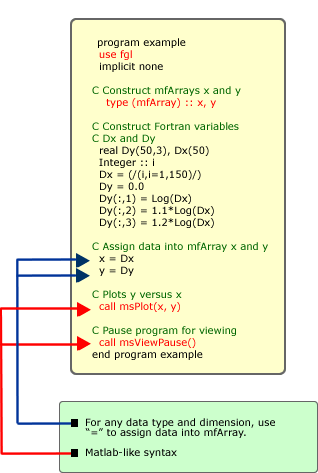
Example 2: Declaration and Usage of mfArray in C++
Numerical Library Based on Intel?s MKL(math kernel library), the Numerical Library is promised to deliver high accuracy and high performance. The Numerical functions are organized into several smaller import library sets ? elfun, fileio, datafun, elmat, and matfun. Most functions use mfArray as input and output argument. With the easy-to-use syntax, MATFOR?s functions fully take the advantage of vector language programming so they can be called very intuitively. The Numerical functions adopt the easy-to-call syntax. It allows you to fully focus on the problem solving without having to worry about the data structure management and input argument handling. In addition, MATFOR provides specific numerical functions that automatically find the optimal way to solve commonly-used numerical algorithms, such as solving an inverse matrix. This ensures the robustness and efficiency of the code. Example 3: Solving Ax = b, x = mfLDiv(A, b)
RequirementsMATFOR 3 in C++ for Windows: Platform: Windows 98/NT/2000/Me/XP MATFOR 3 in C++ for Linux: Platform: Linux system with glibc 2.2.5 or 2.2.93 and
the 2.4.X Linux kernel |
| Price list | |
| MATFOR 3 in C++ for Windows 32-bit | 2.000,00 € |
| MATFOR 3 in C++ for Windows 64-bit (Itanium) | 4.000,00 € |
| MATFOR 3 in C++ for Linux RedHat 32-bit | 2.000,00 € |
| MATFOR 3 in C++ for Linux RedHat 64-bit (Itanium) | 4.000,00 € |
| MATFOR 3 in C++ Academic License | Check with Aertia |
© 2004, Aertia, S.L. |
|